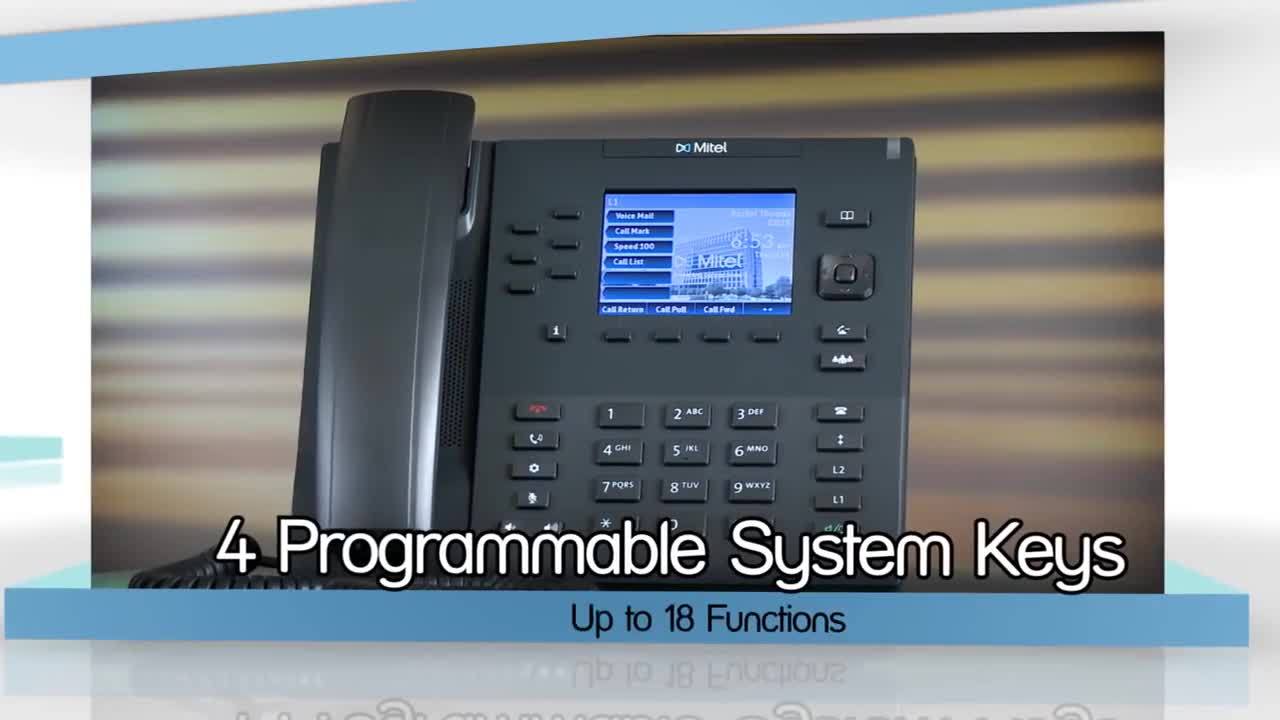All classroom (6863i) voicemail box passwords have been changed and set to the default password, which is 135790. Please use the default password when you record your new voicemail greeting.
How to Set Up Voice Mail:
Step 1.To call voice mail, use the on screen soft key. (see attached picture for classroom phones. See red circle in picture)
Step 2. It will prompt you for pass code. Enter the default pass code: 135790.
Step 3. It will ask you to create a new pass code. The new pass code Must be 6 to 8 digits, In non-sequential order.
Step 4. If it asks for your recorded name, this is only your name, not your greeting. For example, say "Daniel Johnson Computer Technician".
Not "Hi you have Reached Daniel Johnson Computer Technician at DeSoto ISD I am Currently Unavailable to take your call..." This is your Greeting. Some Staff Members get Confused about this.
Watch Instructions: